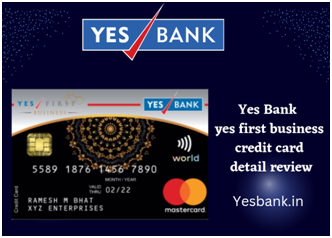Banks are moving towards communication based on online methods either on email ,sms or phone banking .However, there are still some documents which are sent via post. This may include your physical credit card statement,new credit card ,new debit card (if you request the same) or an important notice. This is why it becomes important to update address with your bank when you move to a new place.
You should always keep your profile and personal information updated. Let us understand in detail how you can change your address in ICICI credit card online as well as offline.
How to Update Address in ICICI Bank Credit Cards
You can change your address in ICICI Bank by opting for any of the below mentioned online or offline methods-
- Online
- Internet Banking
- Mobile App
- Customer Care
- Offline
- Branch
How to update communication Address in ICICI Credit Cards?
Update Address in ICICI Credit Cards with Internet Banking
Follow the below-listed steps to update address using net banking-
Step 1- Click here to visit ICICI bank’s internet banking portal.
Step 2- Login by using your User ID and Password.
Step 3- Select ‘Service Requests’ option under the ‘Customer Service’ tab.
Step 4- From the drop-down menu, select the ‘More’ option and then select ‘Request for change of communication address’ option.
Step 5- Enter the new address and confirm the same and click on ‘Submit’.
Step 6- Enter the OTP received on the registered mobile number.
The service request number will be generated and the changes will reflect in 1-2 working days. It is to be noted that the bank might ask you to upload a supporting document for the same.
Updating Address via ICICI Mobile Banking Application
Follow the below-listed instructions to update address using ICICI Bank mobile application-
Step 1- Log into your ICICI Bank Mobile App using your credentials.
Step 2- Select ‘Services’ option from the menu.
Step 3- Now select ‘Instabanking Services’ option and then click on ‘Update your address option’.
Step 4- Enter the new address and click on the ‘Submit’ option. You may be asked to upload a supporting document for the same.
Updating Address by Visiting ICICI Bank Branch
Follow the below-mentioned steps for address update-
Step 1- Visit the nearest ICICI Bank Branch and ask for the Address Change Request form.
Step 2- Fill the form and provide self-attested address proof to the representative.
Step 3- Your form will be verified by the branch officials and further processing will be done.
Updating Address by Contacting ICICI Bank Customer Care
You can also update the address by contacting ICICI bank’s 24-hour customer care helpline. Dial-
+91-4040-661-850 Or 1860 120 7777
Documents Required for Updating Address
submit any of the below documents for proof of address-
List of Documents
- Passport (valid as on date)
- Driving License
- Voter’s Identity Card
- Job card issued by NREGA duly signed by an officer of the State government
- Aadhaar Card
- PAN Card / Form 60
- Utility Bills like electricity bills, landline bills, gas line etc.
- Property or municipal tax receipt
FAQs on adddress change in ICICI Bank
How can I change my ICICI Bank credit card address online?
You can change your ICICI Bank Credit Card Address online via net banking or mobile banking.
When will my request be processed?
The bank will process your request in 1 working day.
In how many days will the bank update my address?
The process to confirm the address may take up to 8-11 days.
Will I receive alerts for updating address?
Yes, you will receive alerts on your mobile number and email address registered with the bank.